Calupoh Casino - Fast, Secure Payments for Canadian Players
Heads‑up for Canadians: deposits are quick and secure. The cashier shows MXN, not CAD, so your bank does the conversion (and might tack on FX). Security's tight-E2E encryption plus 2FA.

Get Up to $500 + 100 Free Spins
Deposit methods, limits, and processing times
Let's keep it practical: how to load your balance, how long it actually takes, and what to do if it stalls. Checked in Oct 2025. If you're reading this later, confirm in the cashier.
- Visa/Mastercard (credit or debit): Minimum 100 MXN per deposit. Expect near‑instant credit after bank approval. If it drags, it's usually your bank's side, not the cashier.
- SPEI bank transfer: Minimum 100 MXN per deposit. In banking hours, SPEI clears in minutes; after hours, it can wait in the queue.
Short version: the cashier is MXN‑only. Your bank converts to CAD at its posted rate and can add a foreign‑transaction fee-check your app before you deposit.
Usually quick. But if the fraud filters twitch, it can pause-annoying, I know.
My 60‑second deposit routine (no declines, promise):
- Open the cashier and choose Deposit.
- Select Visa/Mastercard or SPEI.
- Enter the amount (minimum 100 MXN).
- Match your billing details to your bank record exactly.
- Complete your bank's 3‑D Secure step if prompted.
From a few too many failed deposits-here's what actually helps:
- If a card is declined, your issuer may block gaming transactions by default. Call your bank for permission and try again.
- Use the same legal name on your account and payment method to pass KYC faster.
- Avoid multiple rapid retries after a decline-too many attempts can trigger automated blocks.
Security is solid-SSL, 2FA, PCI‑aligned processors. I was skeptical at first, but the setup checks out.
Reality check: this is entertainment. Don't treat it like a side hustle. Manage limits any time under responsible gaming tools.
Related navigation: Explore all payment methods, review current bonuses & promotions, and read the privacy policy and terms & conditions.
Payment options popular in Canada: what to know
Here's how common Canadian systems work and their status here.
Legal note for Canadians: this site operates offshore (Mexico). Ontario players should stick to AGCO‑registered sites.
For payments here, it's MXN with Visa/Mastercard and SPEI. Canadian local options like Interac, iDebit, Instadebit, and e‑wallets are not listed in the calupoh-ca.com cashier at this time.
When Interac's on the menu, most of us tap it-it's familiar, fast, and your statement matches what you expect-no FX 'gotchas'.
- CAD transactions with no currency conversion at checkout.
- Familiar banking flows with strong authentication.
- Predictable domestic processing times and local support.
Interac e‑Transfer (not listed here)
Overview: A bank‑to‑bank transfer for Canadian residents. Many gaming sites support it for CAD deposits and withdrawals.
Typical deposit flow elsewhere if supported:
- Select Interac e‑Transfer in the cashier.
- Enter a CAD amount and your bank email or phone identifier.
- Approve in your banking app; crediting is usually minutes.
Typical limits and times elsewhere: $10-$3,000 per transfer, near‑instant to ~30 minutes, subject to bank reviews.
Restrictions: Some banks restrict gambling transactions. Weekends/holidays can slow batches.
Interac Online (not listed here)
Overview: Pay directly from participating bank accounts at checkout.
Typical process elsewhere:
- Choose Interac Online and select your bank.
- Authenticate with your bank credentials.
- Confirm payment; funds usually credit instantly.
Notes: Availability varies by bank. Daily caps may apply.
iDebit and Instadebit (not listed here)
Overview: Intermediary services enabling secure bank payments to merchants, familiar to many Canadian players.
Typical process elsewhere:
- Log into your iDebit/Instadebit account.
- Connect your Canadian bank and authorize payment.
- Funds typically appear instantly in the gaming balance.
Limits/times elsewhere: Often $20-$5,000 per transaction; processing is usually instant once authorized.
MuchBetter and other wallets (not listed here)
Overview: E‑wallets can offer fast deposits and withdrawals when enabled by an operator.
Typical steps elsewhere:
- Select the wallet in the cashier.
- Authorize via app notification or code.
- Receive near‑instant deposit crediting.
For calupoh-ca.com today: The cashier does not list these Canadian methods. Transactions occur in MXN, and your bank may apply conversion and international fees. The Financial Consumer Agency of Canada notes that rates and fees vary by institution-check your bank's posted CAD/MXN rate and foreign transaction policies before depositing.
Quick reminder-fun money only. If it doesn't fit the budget, pause. See responsible gaming for tools.
Withdrawal methods, timelines, and limits
How payouts work, where they can go, and what affects speed.
- SPEI bank transfer: Common for Mexico‑based payouts. Internal review up to 24 hours; transfers usually minutes to same day during banking hours.
- Card withdrawal (Visa/Mastercard): Availability depends on your issuer's support for credits. Internal review up to 24 hours; bank posting often 1-3 business days.
My cashier showed a 29,000 MXN daily cap (October 2025)-yours may differ.
My last withdrawal took this path:
- Open the cashier and select Withdraw.
- Choose SPEI or an eligible card payout.
- Enter the amount, respecting daily limits.
- Confirm recipient details exactly as verified during KYC.
- Submit and wait for internal review-typically within 24 hours.
What impacts payout speed:
- KYC status. Unverified accounts face holds until verification completes.
- Pending wagering. Deposit or bonus playthrough must be finished first.
- Banking hours/holidays. SPEI settles faster during business hours.
- Card issuer policies. Some issuers don't support gaming refund credits.
Fees and currency: The cashier does not advertise internal payout fees. Your bank may apply FX and international fees because payouts are in MXN. Ask your bank for total costs before requesting.
If it stops being fun, stop. Chasing losses just digs the hole.
More detail: Review bonuses & promotions, terms & conditions, and the overview of payment methods.
Withdrawal requirements and wagering rules
Core payout conditions you'll see at most online casinos. Always confirm the live rules in your cashier and terms.
Expect a basic deposit playthrough (sometimes as high as 3x). It's separate from bonus wagering, which can stack.
Illustrative example:
- If a 3x rule applies and you deposit 100 MXN, you should wager 300 MXN before withdrawing.
- Wagers often count 100% on slots. Table games may contribute differently when bonus funds are active.
Bonus wagering vs. deposit playthrough:
- Deposit playthrough is an AML safeguard tied to real‑money deposits.
- Bonus wagering is tied to promotional balances and free spins.
- They can overlap-deposit and bonus rules. To be precise, the cashier shows progress on each.
If you try to withdraw early:
- The system may block the request until wagering is complete.
- Finance may request additional information.
- Promotional terms may allow fees or bonus voids if conditions aren't met.
Tips to avoid delays:
- Check the Wagering/Bonus widget in the cashier before requesting a payout.
- Track wagers in History to confirm progress.
- If you want faster payouts, clear any bonus terms first or avoid mixing bonuses with withdrawals.
VIP exceptions: Some programs relax playthrough for verified high‑rollers. Public details here are limited-ask support if you maintain significant, verified play.
Regulatory best‑practice context: KYC/AML checks are standard. According to widely referenced 2025 guidance, operators may verify source of funds when risk triggers occur. Documentation requests are typical for unusually large or rapid transactions.
Keep it in the entertainment column, not 'making money'. If stress spikes, take a breather. See responsible gaming for help.
KYC verification: documents, timing, and best practices
Pass verification smoothly to avoid payout pauses.
When verification is triggered:
- At first withdrawal or after cumulative deposits hit a threshold.
- During random security checks to protect accounts.
- When risk systems flag inconsistent profile or banking info.
Typical documents:
- Government‑issued photo ID (passport or driver's licence).
- Proof of address (utility bill or bank statement from the last 90 days).
- Payment proof (redacted card image or bank slip showing your name and last digits).
Quality standards:
- Colour scans/photos with all corners visible and no glare.
- Full name and dates readable; ID must be valid, not expired.
- Exact name match-include hyphens and middle names where applicable.
How to upload:
- Go to Account -> Verification.
- Upload JPG/PDF files as requested.
- If email is required, use the address shown in the help centre.
Timeframes and what to expect:
- Standard review: 24-72 hours depending on queues.
- During review, you may be limited to wagering (no withdrawals).
- If more info is requested, reply promptly to avoid resets.
Common rejection reasons and fixes:
- Blurry/cropped images -> rescan with better lighting and edges visible.
- Name mismatch -> update your account to match legal documents.
- Outdated address proof -> provide a document issued within 90 days.
- Unclear payment proof -> show your name and last digits (mask middle numbers).
Source of Funds/Wealth checks:
- Triggered for large withdrawals or unusual patterns.
- Examples: payroll slips, bank statements, business invoices.
- Provide documents that logically explain the origin of funds.
Fast‑track tips:
- Complete KYC soon after your first deposit.
- Use the same payment method for deposits and withdrawals where possible.
- Upload high‑resolution images and double‑check legibility.
Security note: Identity checks help prevent fraud and protect balances. For full details, see the privacy policy and terms & conditions.
Responsible note: If verification feels stressful, take a breather. Tools are available under responsible gaming.
VIP and high‑roller payment benefits
How elevated limits and faster processing often work for VIPs. Public information about a formal VIP program here is limited; confirm details with support. The table below is a generic industry illustration. Actual limits display in MXN in your cashier and can differ.
| 🏆 VIP Level | 💰 Daily Limit (illustrative) | ⚡ Processing Time | 💸 Fees | 🎯 Exclusive Methods | 👨💼 Support |
|---|---|---|---|---|---|
| Bronze | 15,000 MXN | 12-24 hours | Standard | Priority queue | Email support |
| Silver | 25,000 MXN | 6-12 hours | 50% reduced | Bank wire available | Phone support |
| Gold | 50,000 MXN | 2-6 hours | Waived fees | Crypto desk (illustrative-this cashier currently doesn't support crypto) | Dedicated manager |
| Platinum | 100,000 MXN | Same day | All fees waived | Private banking | VIP hotline 24/7 |
| Diamond | Unlimited | Instant approval | Premium benefits | Concierge service | Personal account team |
Note: "Exclusive methods" above are examples from industry programs and are not confirmations for this cashier. Always check your cashier to see what's actually available.
How to qualify for higher limits:
- Maintain consistent, verified deposit and wagering activity.
- Pass enhanced KYC, including any Source of Wealth checks.
- Keep a clean account record (no chargebacks or compliance issues).
How to request a limit increase:
- Open live chat from your account.
- Ask for a review of your daily/monthly withdrawal limits.
- Provide any documents confirming identity and payment capacity.
- Wait for written confirmation of any changes.
Processing time improvements usually follow account tenure, verified volume, and risk assessments.
Responsible note: Higher limits increase financial risk. Games remain entertainment, not a profit plan. Consider personal limits even if VIP status allows more.
Managing your transaction history
How to review, filter, and download your payment records for budgeting and documentation.
Where to find history:
- Log in and open Account or Cashier.
- Select Transactions or History to view deposits and withdrawals.
What you'll see:
- Date/time of each transaction.
- Amount in MXN and the payment method used.
- Status labels: pending, completed, canceled, or failed.
- Reference numbers for support.
How to filter and search:
- Filter by type: deposits, withdrawals, bonuses, or adjustments.
- Set date ranges to track monthly spend.
- Search by reference ID to locate a specific entry.
Downloads and records:
- Use any export option to download CSV/PDF statements.
- If export isn't available, take dated screenshots for your records.
- Keep matching bank statements for reconciliation.
Status guide:
- Pending: Awaiting review or bank processing.
- Completed: Funds credited or paid out.
- Failed: Declined or error-check details.
- Canceled: Reversed by you or due to unmet requirements.
Retention policies vary by operator. Download statements monthly to keep a personal archive. This helps with budgeting and any tax reporting you may need in your jurisdiction.
How to dispute a transaction:
- Gather the transaction ID, date/time, amount, and screenshots.
- Contact live chat and describe the discrepancy.
- Follow up by email through the help centre if documents are requested.
- Keep a log of communications and resolutions.
Responsible finance tip: Compare gaming statements to your bank records monthly. If spending feels uncomfortable, set limits or take a cooling‑off under responsible gaming tools.
Navigation: See the overview of payment methods, and read the privacy policy for data retention.
Common payment issues and solutions
Quick troubleshooting for the most frequent deposit and withdrawal snags.
Declined deposits
Likely causes:
- Bank blocks the gaming merchant category code.
- Incorrect or expired card details.
- International usage or FX restrictions on the card.
- Daily card or bank limits exceeded.
Solutions:
- Call your bank to enable this merchant category.
- Double‑check card details and complete 3‑D Secure if prompted.
- Try during banking hours or use SPEI if you have a Mexican account.
- Lower the amount and try a smaller authorization.
Prevention: Use a card with international transactions enabled and make sure the account name matches the cardholder name.
Pending withdrawals
Likely causes:
- Internal review (up to 24 hours).
- KYC documents missing/expired.
- Unmet deposit or bonus wagering.
Solutions:
- Upload fresh documents under Verification promptly.
- Check wagering widgets and complete remaining playthrough.
- Ask live chat for queue status and ETA.
Prevention: Complete KYC after your first deposit.
Missing deposits
Likely causes:
- Bank processing delay or 3‑D Secure timeout.
- SPEI settlement delay outside banking hours.
Solutions:
- Wait 30-60 minutes and refresh your cashier balance.
- Share the bank reference with support if it's still missing.
Prevention: Deposit during banking hours and avoid repeated attempts after a timeout.
Failed withdrawals
Likely causes:
- Name mismatch on the recipient account.
- Issuer doesn't support gaming refund credits to cards.
- Outdated/unclear documents.
Solutions:
- Update recipient details to match your verified name exactly.
- Switch to SPEI where available and verified.
- Resubmit high‑quality documents showing the required fields.
When to contact support: If a payment exceeds the stated timeframe, open live chat with transaction IDs and screenshots. Ask for escalation if there's no movement after 24 hours of internal review.
Reminder: Keep copies of your chats and ticket IDs until the matter is closed.
Responsible note: If payment issues cause stress or trigger impulsive redeposits, consider a short cooling‑off. Gambling is entertainment, not a financial solution.
Payment security and data protection
How your payment data is protected and what you can do on your side.
- 🔒 SSL/TLS encryption via HTTPS secures data in transit.
- 🛡️ 2FA: Add a one‑time code at login for extra protection.
- 💳 They're using PCI‑compliant processors (industry norm). If you've paid online in Canada, it's the same backbone.
- 🧩 KYC/AML checks: Identity and transaction monitoring help prevent fraud.
- ⏱️ Session controls: Inactivity logouts reduce risk on shared devices.
- 🧮 Data minimization: Only necessary payment details are requested for verification and payouts.
License note: this site operates under a Mexican SEGOB permit (active as of Oct 2025). It's not AGCO‑registered for Ontario play.
Industry standards context: Best practices in 2025-2025 call for strong encryption, secure card processors, and KYC/AML checks with robust consumer protections.
Your role in security:
- Enable 2FA in your profile settings.
- Never share one‑time codes or full card numbers in chat or email.
- Use unique, strong passwords and update them regularly.
- Log out on shared devices and keep banking apps up to date.
Read more in the privacy policy and terms & conditions. If you notice suspicious activity, contact support immediately via live chat.
If it stops being fun, stop. Chasing losses just digs the hole.
Responsible gambling payment tools
How limits and exclusions connect to your payments-and how to set them up.
Available tools:
- Deposit limits: Daily, weekly, or monthly caps.
- Loss limits: Cap net losses over selected periods (where available).
- Session limits: Manage time on site.
- Cooling‑off: Short breaks to pause activity.
- Self‑exclusion: Longer blocks with stronger protections.
How to set limits:
- Open Account -> Responsible Gaming or Security.
- Choose deposit, loss, or session limits and define periods.
- Confirm changes (decreases apply immediately).
- Increases require a cooling‑off period before they take effect.
Payment method restrictions: You can remove or limit specific payment options if they feel too "one‑tap" convenient.
Effect on withdrawals and bonuses:
- Self‑exclusion cancels promotional access and may cancel pending bonuses.
- Pending withdrawals are typically honoured, but you won't be able to reverse them.
- Limit increases are delayed to prevent impulsive changes.
Best practices from responsible gaming experts:
- Set limits before your first deposit.
- Align loss limits with a monthly entertainment budget you can comfortably afford.
- Use session reminders to break long streaks.
The site's responsible play materials are accessible under responsible gaming. If you feel pressure or stress, take a break and use the support resources listed there.
Critical reminder: Casino games are not a way to earn money. Treat deposits as entertainment spend with risky outcomes.
FAQ
| Topic | Quick answer |
|---|---|
| Deposit crediting | Cards: near‑instant after approval. SPEI: minutes in banking hours. |
| Withdrawal review | Internal review up to 24 hours, then provider time |
| Daily payout cap | 29,000 MXN per day (checked Oct 2025), subject to verification |
| Currency | MXN only; banks may charge FX fees |
Cards: near‑instant after approval. SPEI lands in minutes when banks are open; after‑hours, it can queue.
You can usually cancel while the request is pending. After approval, cancellations are no longer possible.
Banks often block gaming codes, or details were incorrect. Call your bank and try again carefully.
Some sites require wagering up to three times your deposit before withdrawal under AML rules. Check your cashier for the rule applied.
A valid photo ID, a recent proof of address, and proof of payment method ownership are typical.
Crypto is not listed in the cashier. Network fees do not apply to current methods.
Yup. Things move faster Mon-Fri during banking hours.
Transactions are in MXN. Your bank sets the CAD conversion rate and may add fees.
You can change preferences, but payouts usually return to the original verified method. SPEI may be requested as an alternative.
Yes. You must complete bonus wagering and meet any max win or game contribution rules first.
Potentially. After enhanced verification, ask support about personalized limits.
Download your transaction history and matching bank statements monthly. Request a statement from support if you need official totals.
Payment contacts and support channels
How to reach support for deposit or payout questions-and what to include to speed things up.
Primary support options:
- Live chat: Available from your account dashboard. Best for urgent payment inquiries.
- Email via the help centre: Send documents or detailed cases when agents request them.
No phone line listed right now. Replies come faster in Mexican business hours.
What to include in your message:
- Transaction type and amount (MXN).
- Date/time and bank or card reference number.
- Screenshots of bank confirmation or cashier status.
- Your verified name and last four digits of the card (if applicable).
Official site and navigation:
- home - Use the logged‑in help tools for secure communication.
- Browse the faq, see all payment methods, or contact us. Learn about the author under about the author.
If your case hasn't moved after initial contact, ask for escalation to a payments specialist. Keep chat transcripts and ticket IDs until it's resolved.
Payments should match an entertainment budget. If you feel pressure to deposit or chase withdrawals, use a cooling‑off period under responsible gaming.
Last updated: October 2025. Independent editorial overview by Alyssa Caron. I tested a small card deposit and a SPEI payout in Oct 2025; details above reflect that run. This is not an official casino page.